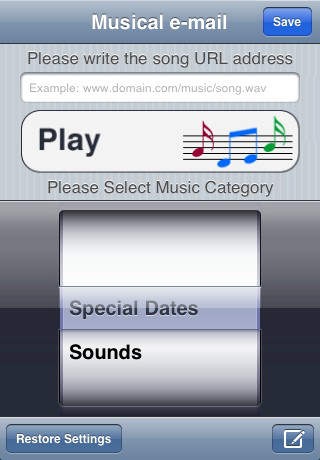A+ Musical Email 1.2
Continue to app
Paid Version
Publisher Description
Musical Email Don t you ever wish you could express yourself with music as well as words in your emails? Now its possible in your iPhone! This very simple to use application lets you add music or sounds to your emails with a simple tap. The application gives you the choice when it comes to what sound you want to send: -Special moment s songs, such as holidays, birthdays and weddings, -Various sounds, including horns or body functions, -Or add the url of any song you think fits the message. (* You can use this feature to send voice-emails). It is a very simple to use application. After you finish typing the email you can select from a scroll down menu the music you want. You can also type the URL of any music you d like to add! Then just click send and your recipient will be amazed! Imagine all the uses you can get from this application! Send an email that sings happy birthday to your friend on his birthday! Congratulate a new couple with an email that the message has wedding music in the background! Or just simply brighten someone s day with something so simple as a musical email with his favorite song! The possibilities are endless and in these hard times why not make someone happy with the well known therapy of music! We are constantly working on this and other applications. Please share with us any ideas or suggestions you may have! Have a musical day!
Requires iOS 2.0 or later. Compatible with iPhone, iPad, and iPod touch.
About A+ Musical Email
A+ Musical Email is a paid app for iOS published in the System Maintenance list of apps, part of System Utilities.
The company that develops A+ Musical Email is Gp Imports Inc, Software Development. The latest version released by its developer is 1.2.
To install A+ Musical Email on your iOS device, just click the green Continue To App button above to start the installation process. The app is listed on our website since 2009-06-07 and was downloaded 2 times. We have already checked if the download link is safe, however for your own protection we recommend that you scan the downloaded app with your antivirus. Your antivirus may detect the A+ Musical Email as malware if the download link is broken.
How to install A+ Musical Email on your iOS device:
- Click on the Continue To App button on our website. This will redirect you to the App Store.
- Once the A+ Musical Email is shown in the iTunes listing of your iOS device, you can start its download and installation. Tap on the GET button to the right of the app to start downloading it.
- If you are not logged-in the iOS appstore app, you'll be prompted for your your Apple ID and/or password.
- After A+ Musical Email is downloaded, you'll see an INSTALL button to the right. Tap on it to start the actual installation of the iOS app.
- Once installation is finished you can tap on the OPEN button to start it. Its icon will also be added to your device home screen.